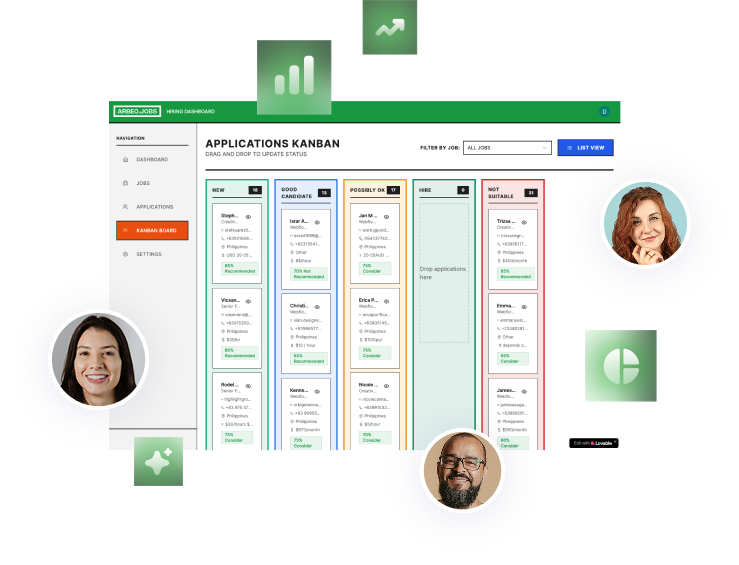Features
Hiring Tools Built for Real Managers
Every feature designed to solve actual hiring problems, not impress procurement departments
Know Who's Really Qualified
Stop guessing whether candidates are a good fit. Our AI analyzes resumes against your job requirementsand provides clear, explainable scores.

How It Works
01
Upload your job requirements
02
AI evaluates each candidate against criteria
03
Get match scores with detailed explanations
04
See strengths and potential concerns highlighted
05
Make confident decisions backed by data
Benefits

Reduce time per application from 10 minutes to 2 minutes

Identify qualified candidates you might miss

Make defensible hiring decisions

Eliminate unconscious bias in initial screening
FAQ’s
Frequently Asked Questions
How accurate is the AI candidate analysis?

Our AI provides valuable insights and match scores, but it's designed to assist your decision-making, not replace it. The AI is highly effective at identifying relevant qualifications and potential red flags, but final hiring decisions should always be made by humans who understand the full context of the role and company culture.
What data sources does the AI enrichment use?

Our AI searches publicly available sources to find additional information about candidates, including personal websites, GitHub profiles, portfolio sites, professional social profiles, and publicly listed work history. We only use information available in the public domain.
Can I customize the application statuses?

Yes! You can create custom status columns to match your hiring process. Whether you use "New," "Phone Screen," "Interview," "Offer" or your own process stages, the kanban board adapts to how you work.
How does team collaboration work?

Team members can add notes to candidates, tag colleagues for input, and leave feedback throughout the process. Everyone with access can see the conversation history and current status, eliminating the need for email threads about candidates.
What file types can candidates upload?

Candidates can upload PDF, DOC, and DOCX files for their resumes and cover letters. We recommend PDF format for best compatibility and formatting preservation.
Can I search and filter candidates?

Yes, you can search candidates by name, email, skills, or any text in their application. You can also filter by application status, date applied, AI match score, or custom tags you've added.
How does the audit logging work?

Arbeo automatically tracks all actions in your account - who moved candidates, added notes, changed statuses, or made other updates. This creates a complete history of your hiring process for each role.
Can I export candidate data?

Yes, you can export candidate information and application data. This is useful for record-keeping, sharing with stakeholders, or if you need to move data elsewhere.